Mod Type:: ROM
Difficulty:: Very Easy
Mod Base:: CyanogenMod
Mod Status:: Alpha
Apply In:: CWM Recovery
Requires Root:: Yes
Source::
![Image]()
![Image]()
*Screenshot 1: SystemUI.apk in TabletUI/230DPI, Launcher PhoneUI/320DPI, System running in 320DPI
*Screenshot 2: SystemUI.apk in PhabletUI/220DPI, Launcher PhoneUI/320DPI, System running in 320DPI
*Screenshot 3: SystemUI.apk in PhoneUI/320DPI, Launcher PhoneUI/320DPI, System running in 320DPI
Find any combination you like, scale and project apps, widgets and system components!
![Image]()
![Image]()
![Image]()
Difficulty:: Very Easy
Mod Base:: CyanogenMod
Mod Status:: Alpha
Apply In:: CWM Recovery
Requires Root:: Yes
Source::
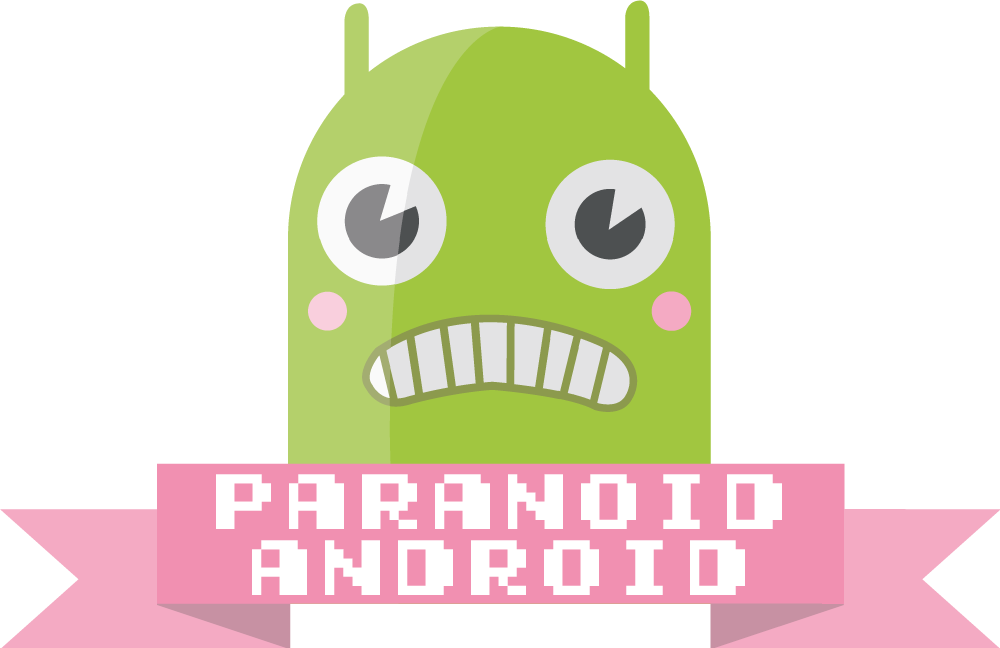

*Screenshot 1: SystemUI.apk in TabletUI/230DPI, Launcher PhoneUI/320DPI, System running in 320DPI
*Screenshot 2: SystemUI.apk in PhabletUI/220DPI, Launcher PhoneUI/320DPI, System running in 320DPI
*Screenshot 3: SystemUI.apk in PhoneUI/320DPI, Launcher PhoneUI/320DPI, System running in 320DPI
Find any combination you like, scale and project apps, widgets and system components!
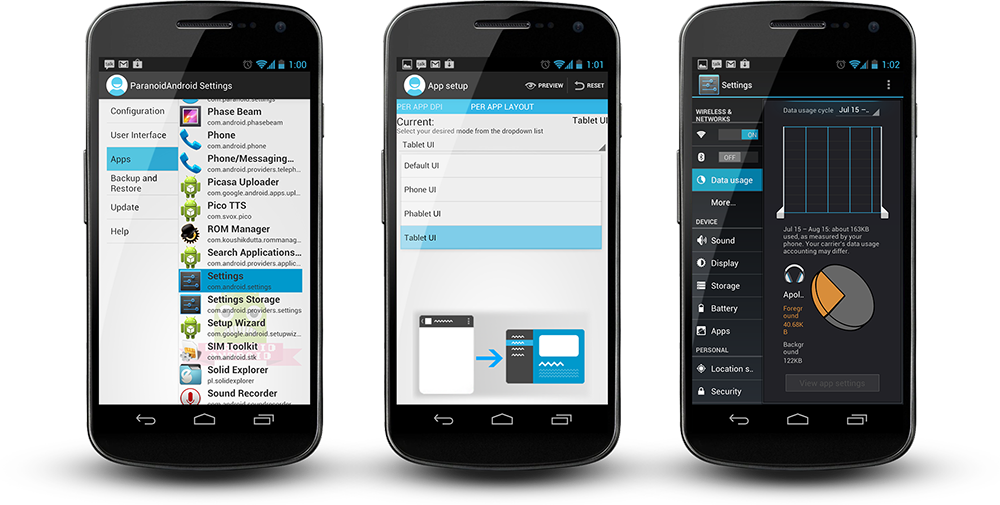

To be honest, this is not tablet mode at all, it has nothing to do with silly build.prop hacks. This is the first and only Android rom to feature true Hybrid mode. This rom lets you scale and project every app, every widget, even systemcomponents individually. Remember, android is modular, everything is an app: Lockscreen, navigationbar, dialogs, popups, keyboards, widgets, and your regular apps of course. Apps have the capability to switch into various designs or layouts according to the device they run on. This can result in a complete new experience as many apps will transform to the better.
Now for every element that you like chose a mode (PhoneUI, Phablet/Nexus-7UI, TabletUI) and/or a size. You are 100% independent of the system DPI which runs nicely in whatever value it has been assigned to. You do not need to boot your phone into a certain DPI. Neither will most of the changes you apply require a reboot. You will not suffer from the myriads of troubles which normally haunt you under build.prop tablet mode. Your market, phone, etc. will all work, apps won't shrink on you unless you shrink them yourself. This project will entirely transform your device, but retain the aesthetics and the feel of your phone.
Donations to molesarecoming
to D4rKn3sSyS
to Cyanogenmod
Now for every element that you like chose a mode (PhoneUI, Phablet/Nexus-7UI, TabletUI) and/or a size. You are 100% independent of the system DPI which runs nicely in whatever value it has been assigned to. You do not need to boot your phone into a certain DPI. Neither will most of the changes you apply require a reboot. You will not suffer from the myriads of troubles which normally haunt you under build.prop tablet mode. Your market, phone, etc. will all work, apps won't shrink on you unless you shrink them yourself. This project will entirely transform your device, but retain the aesthetics and the feel of your phone.
Donations to molesarecoming
to D4rKn3sSyS
to Cyanogenmod

- CWM: PA 1.7 onwards needs no Wipe Cache / Factory Reset, everything else does!
- CWM: Install Zip: Rom: Download (Galaxy Nexus GSM = maguro, Verizon CDMA = toro, Sprint CDMA = toroplus; Nexus7 = grouper)
- CWM: Install possible Bugfixes: Download (look out for "FIX" or "BUGFIX" prefixes and make sure the build number matches your rom)
- CWM: Install Zip: Gapps: Download (find the latest one that carries the "jb" tag)
- CWM: Wipe Cache Partition
- CWM: Advanced/Wipe Dalvik Cache
- Reboot and edit your Apps Dpi & Layout under Settings/Paranoid Settings - DO NOT RESTORE YOUR OLD PROPERTIES FOR NOW
- If you want to explore the various phone modes, tap "Configuration," chose an option, wait for it to finish, then do a manual reboot
- Video tutorial:
- You might want to consider a 3rd party kernel as the one that comes with CM10 can get quite hot. I have tried Trinity and like it. Other people have suggested Franco and Glados. If you get bootloops, spontanious reboot, etc., no support for you as thats one thing the CM10 kernel doesnt do.
![Image]()
- Our webpage: http://www.paranoid-rom.com/
- You want to port PA? Take a look here: http://forum.xda-developers.com/showthread.php?p=27558806
- Themes and other goodies you can find here: http://forum.xda-developers.com/showthread.php?t=1646034
- Go to Settings, System, Font size, set it to NORMAL
- Check "Auto Hide" in Settings, System, Statusbar, to finally get Fullscreen
- Trebuchet Settings: margins:SMALL, show permanent searchbar:YES, Grid: 4x4, resize all widgets:YES, Wallpaper scrolling: OFF
![Image]()
- If you have an issue and you want to call our attention, here's what you do:
- 1. Try everything you can, find solutions for yourself. Wipe caches, revert all your settings you have made, go back to your stock Kernel, factory reset if you have to or reflash the rom. Assume that the issue is on your side and try your best to isolate it.
- 2. Search this thread and Cyanogenmods aswell (its our base) for possible reoccurences of your issue and hopefully solutions that may have come up.
- 3. If you think the issue is important enough that we should cease our work and look into it, post your issue, BUT ...
- ... stay friendly, do not demand anything, do not threaten
- ... explain your issue as precise as you can, name the exact apps and conditions that cause trouble, help us to replicate the issue right away. If we can't there's no way we can fix it and your post will simply clutter the thread
- ... collect evidence, keep in mind this is a developer thread so even if you are not one, do us the favor and research how to record logcat. logcat is the single most important help you can give us to resolve your issue.
![Image]()
- Tina: http://krebsmilk.de/
- Cyanogenmod Team



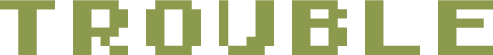

.png?auto=webp&fit=bounds&format=pjgp&height=1920&optimize=high&width=1920)





